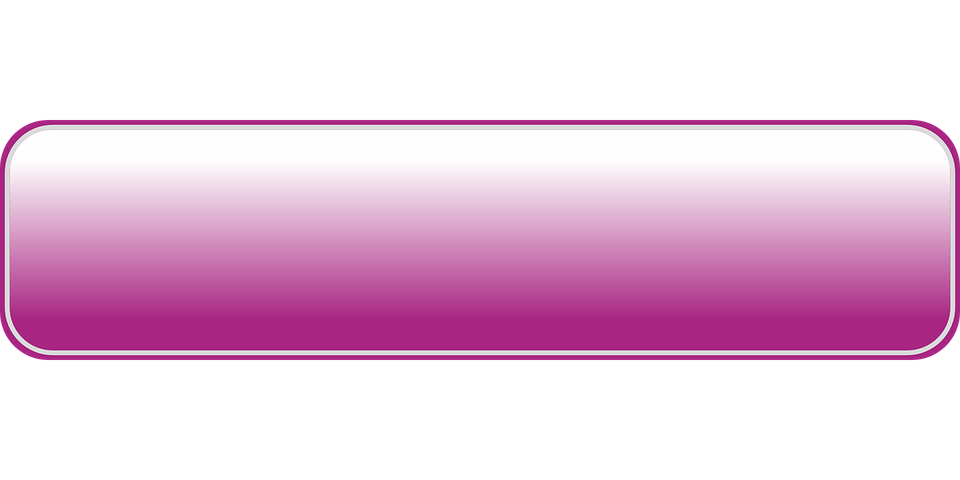
This image has format transparent PNG with resolution 960x480.
You can download this image in best resolution from this page and use it for design and web design.
Button PNG with transparent background you can download for free, just click on download button.
In computing, the term button (sometimes known as a command button or push button) refers to any graphical control element that provides the user a simple way to trigger an event, like searching for a query at a search engine, or to interact with dialog boxes, like confirming an action.
A typical button is a rectangle or rounded rectangle, wider than it is tall, with a descriptive caption in its center. The most common method of pressing a button is clicking it with a pointer controlled by a mouse, but other input such as keystrokes can be used to execute the command of a button. A button is not however always restricted to a rectangular shape. The sole requirement of button interaction is that the user can execute a command by a click action. Thus pictures and background areas can be programmed as buttons. When pressed, in addition to performing a predetermined task, buttons often undergo a graphical change to mimic a mechanical button being depressed.
Depending on the circumstance, buttons may be designated to be pushed only once and execute a command, while others may be used to receive instant feed back and may require the user to click more than once to receive the desired result. Other buttons are designed to toggle behavior on and off like a check box.[3] These buttons will show a graphical clue (such as staying depressed after the mouse is released) to indicate the state of the option.
A button often displays a tooltip when a user moves the pointer over it. The tooltip serves as built-in documentation that briefly explains the purpose of the button.
Some very common incarnations of the button widget are:
In this page you can download free PNG images: Buttons PNG images free download